
Cloudflare is a free CDN type product that protects against threats such as SQL injection and identity theft. Cloudflare also improves site performance and speeds up loading times by using multiple data centers that are located around the world. The Cloudflare network acts like a giant VPN.
By following this tutorial, I assume you have bought your own domain. This tutorial will not be useful if you have not yet purchased a TLD domain(.com/.net/.org/.in).
Here's how to register an account on Cloudflare.
First, please enter the Cloudflare page first . Then click Sign Up.

Enter active e-mail and enter the password you want to use.

Then enter the domain that you want to connect to in Cloudflare. Then click Add Site.
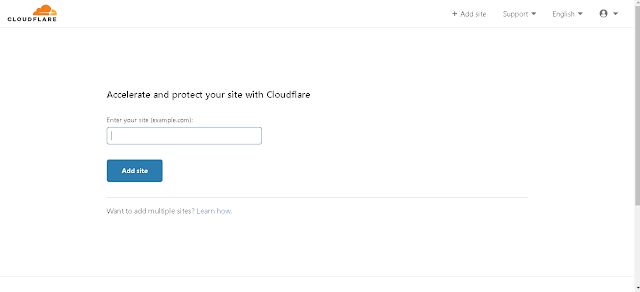
Choose the free option like the picture below, if you use free mode it doesn't affect your Cloudflare, only the Name Server must match Cloudflare.

Then click Continue. Then enter the Name Server that Cloudflare has provided, enter your domain provider. For example here I use godaddy.
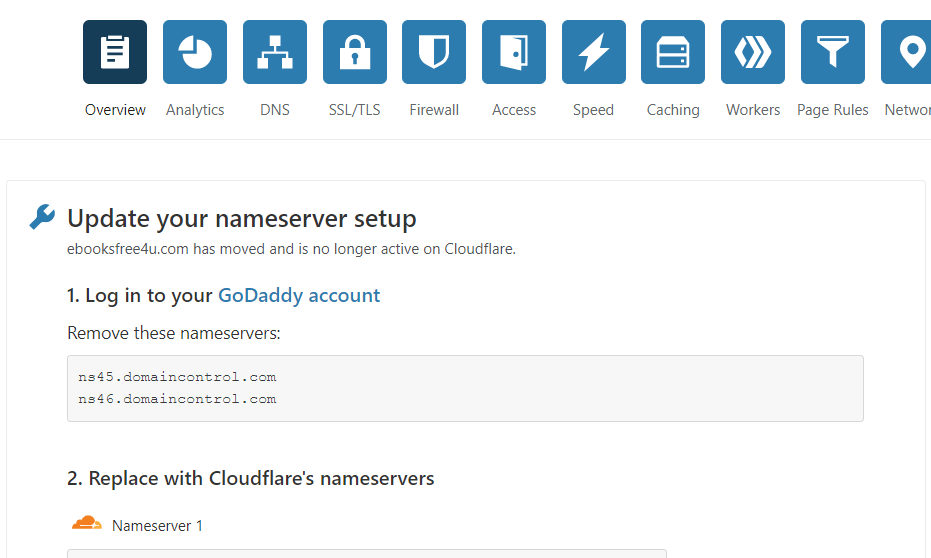
Please enter the Cloudflare Name Server in the Name Server of your domain provider. If you already click Update.
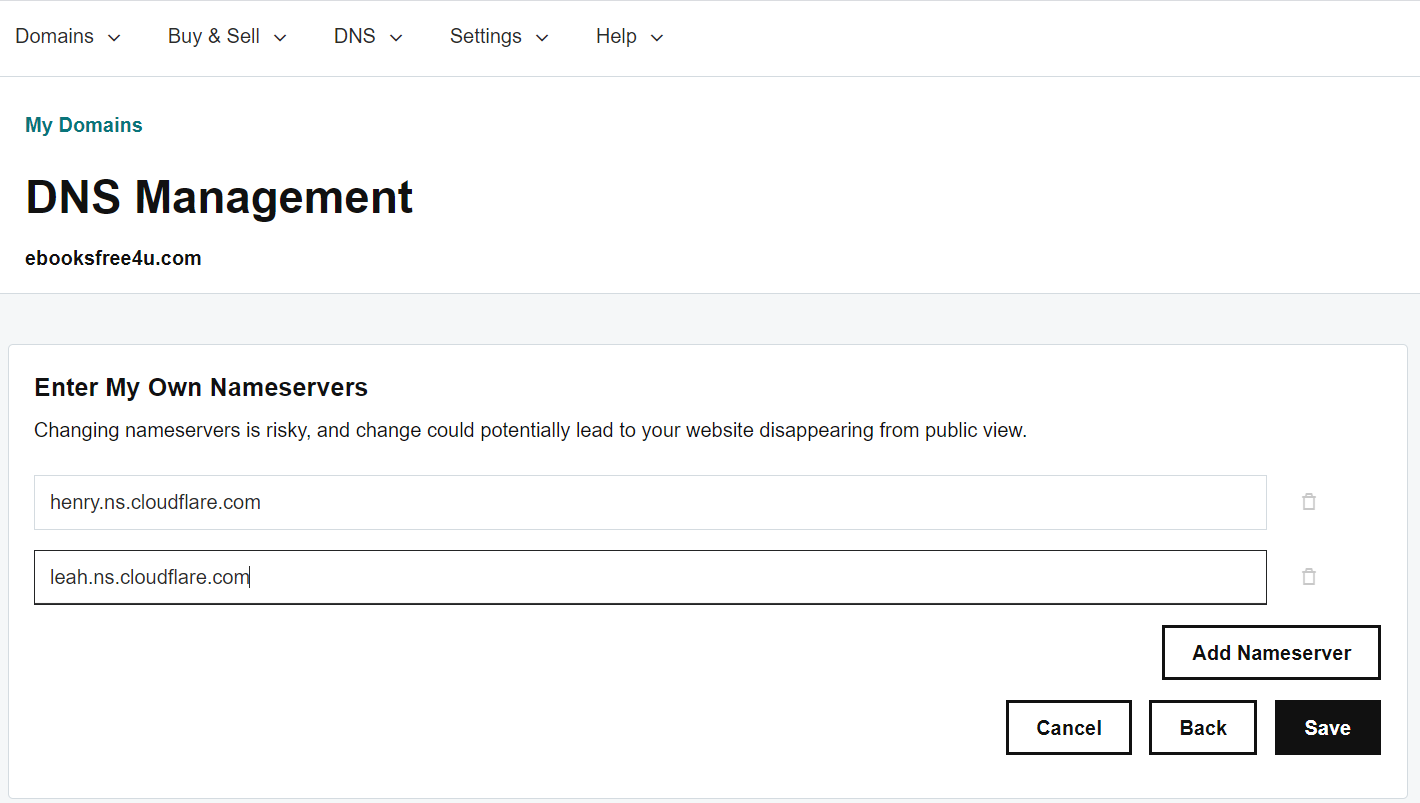
Please wait for about 30 minutes, thus your Domain is connected to Cloudflare.
Info
Don't forget to verify your e-mail address, if you don't confirm the e-mail address, your Cloudflare account will be closed.
.Don't forget to verify your e-mail address, if you don't confirm the e-mail address, your Cloudflare account will be closed.
That's the way to create a free and easy Cloudflare account, give your comments and hopefully be useful. . .