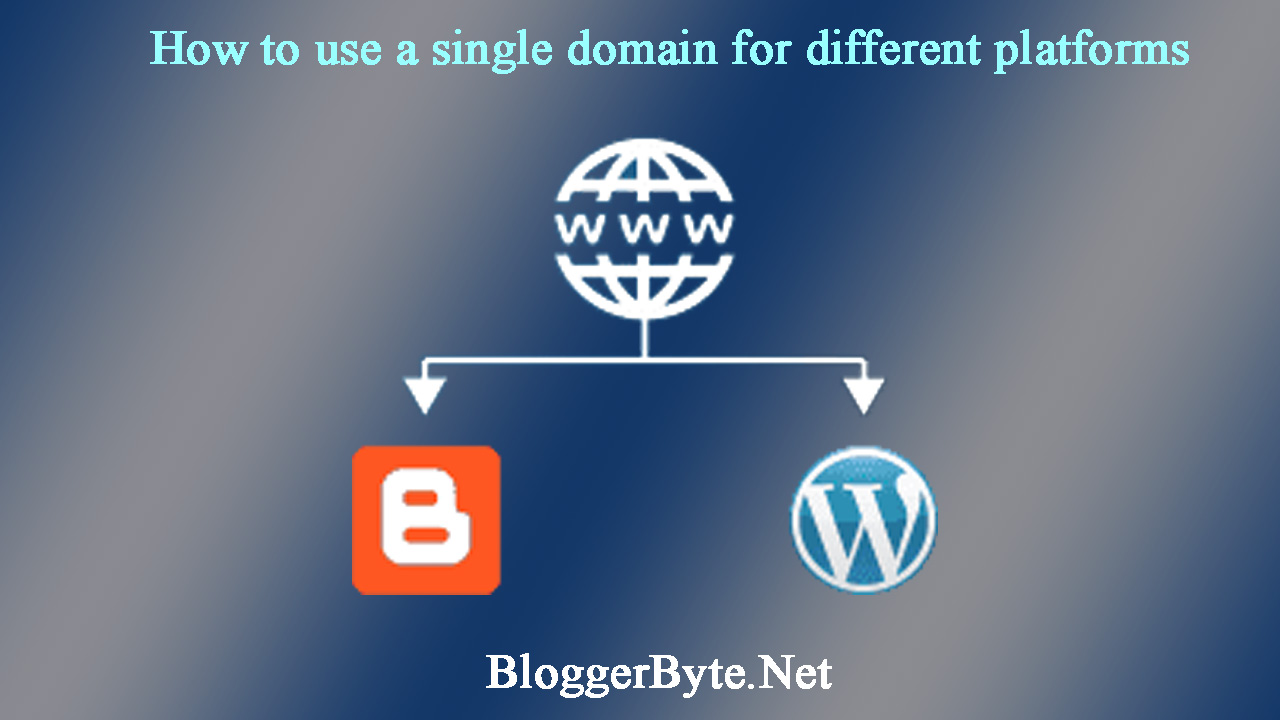
BloggerByte - How to use one domain to connect both Blogspot and WordPress platforms?
Before discussing further, you know that the two platforms use different Name Server rules, if you use Blogspot Cpanel must use the Name Server default in order to use DNS Management. While WordPress must use the Name Server according to the Name Server hosting that you already have. Then how do you combine the two, so you can use subdomains from domains that you already have?
First, you have to use a third party in this case, here I use Cloudflare. If you don't have a Cloudflare account, please register first.
If you already have a Cloudflare account, please log in first -> then add the main domain that you already have. Same as the previous tutorial.
Then how can one domain be connected to both the Blogger and WordPress platforms?
Please register your main domain on the Blogspot platform first, then automatically data from the Domain Provider will be transferred to Cloudflare.
To create a Blogspot subdomain, you only need to select CNAME, then enter the Subdomain you want and fill in Target ghs.google.com. Examples like the picture below.
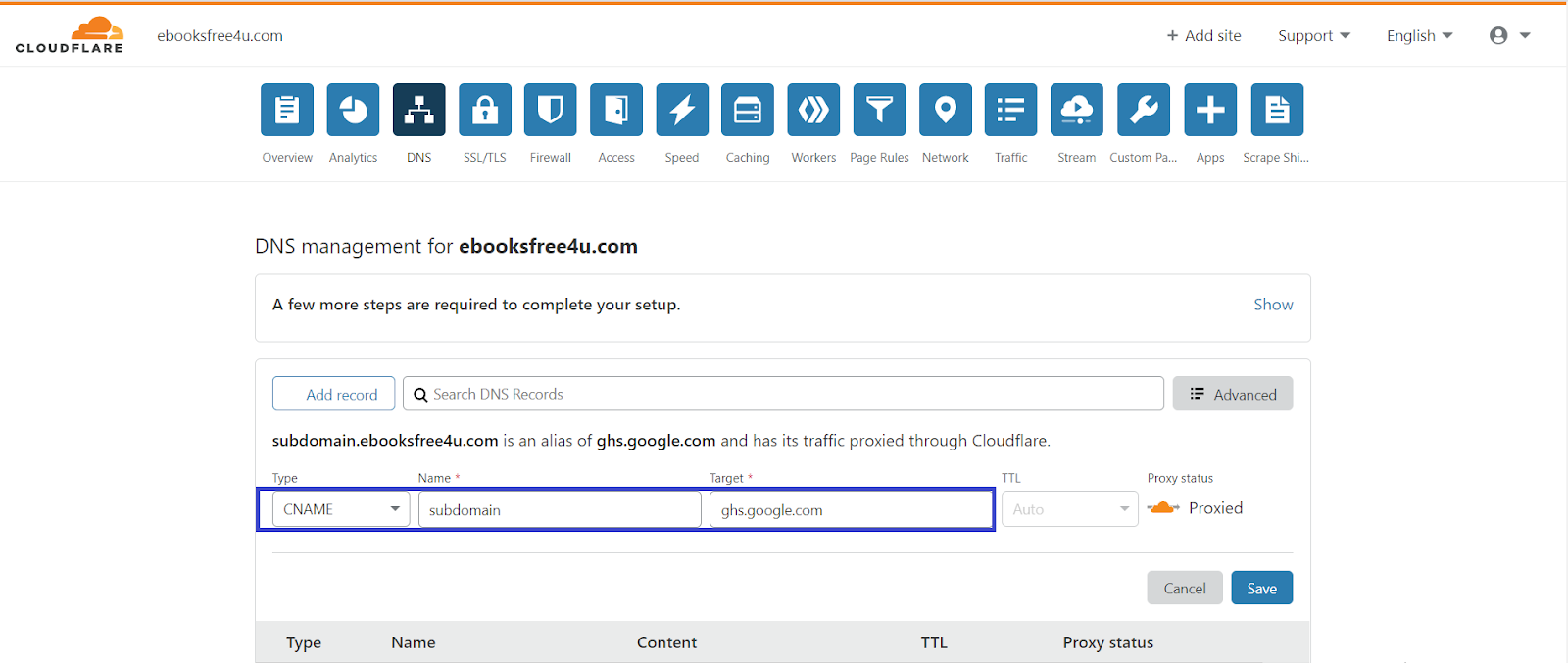
Then to connect the subdomain to the WordPress platform, please enter the Name Server hosting that you already have in Cloudflare, the way is as shown below. Here I gave an example.
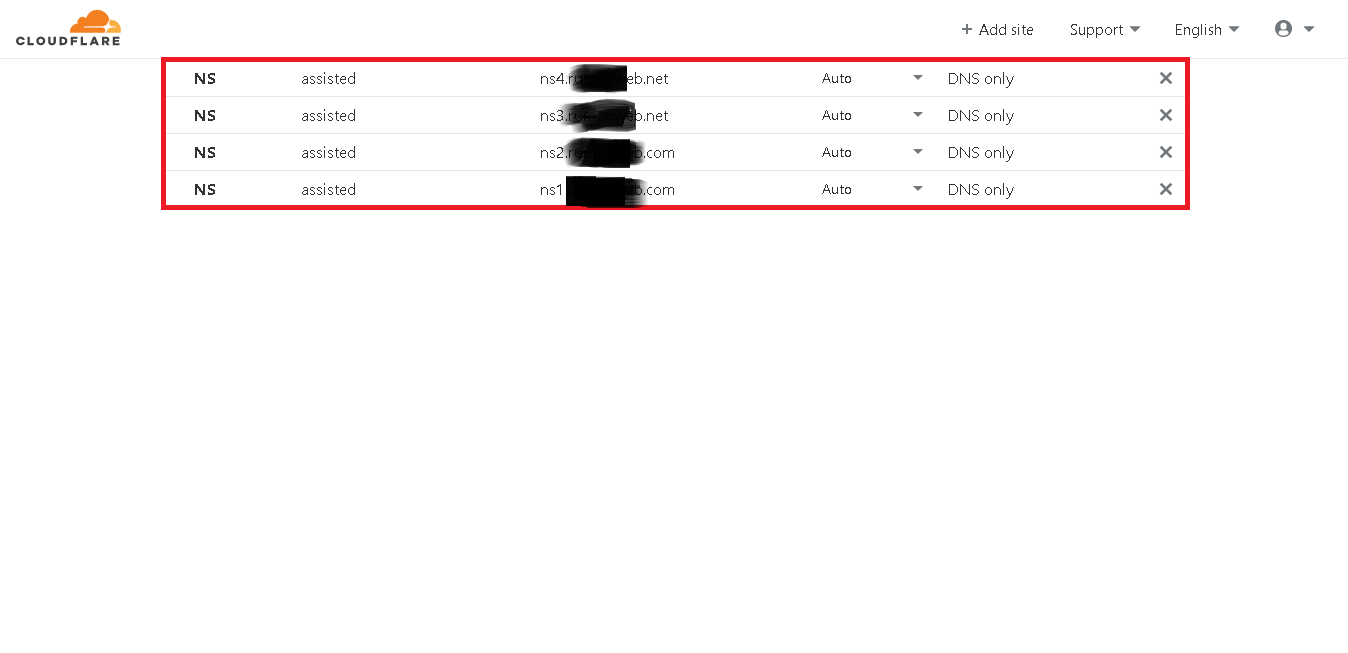
In the picture above select NS then enter the subdomain you want and enter your Default Hosting Name Server. The next step you only need to open Cpanel then add your domain in the Addon Domain.

That's all about How to use two different platforms with one domain. Give your comments and hopefully useful...